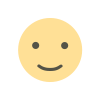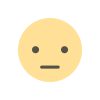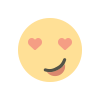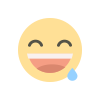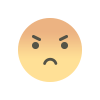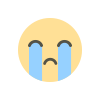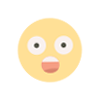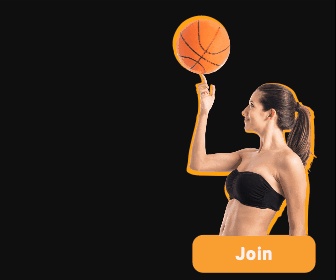Apple's new iPhone update is here — and it brings more impressive AI features
Apple's iOS 18.2 update is officially here with new AI features like ChatGPT integration, Genmojis, Image Playground, and Visual Intelligence.
Cheng Xin/Getty Images
- Apple's iOS 18.2 update launched on Wednesday with new AI features and improvements.
- The new Apple Intelligence features include ChatGPT integration, Genmojis, and Image Playground.
- The new features are available to iPhone 16 models as well as the iPhone 15 Pro and Pro Max.
If you shrugged at Apple's first AI features, you might find the new batch that launched Wednesday with iOS 18.2 to be more meaningful.
Apple's AI software suite, Apple Intelligence, launched its first set of features on October 28. The upgrade included a revamped Siri, AI writing tools, smart replies, an updated Photos app, and a new focus mode called Reduce Interruptions.
It was a fraction of the flashy AI features Apple showed off at its Worldwide Developer Conference earlier this year, as the company decided to do a staggered rollout.
The second wave of features, which began rolling out to iPhone users today, will be followed by additional ones launching next year.
So what can you expect when you update to iOS 18.2?
Features in the December update include tools like Genmojis and Image Playground, among others. Like the earlier Apple Intelligence features, the newest AI features are available for all iPhone 16 models and most of them also work with the iPhone 15 Pro and Pro Max.
ChatGPT integration
Apple
Siri received some enhancements in the iOS 18.1 update, but the iOS 18.2 update further improves the voice assistant and allows integrated access to ChatGPT.
With iOS 18.2, users have access to the popular OpenAI chatbot through Siri and Writing Tools, and they'll be able to access the tool by talking to the voice assistant or typing to it.
Visual Intelligence
Apple
The new update also allows iPhone 16 users to gather information by pointing their device at an object (sorry iPhone 15 Pro owners, you're out of luck).
The tool is similar to Google Lens, which does reverse image searches and helps identify landmarks, plants, and other objects or places.
Genmojis
Apple
For those who prefer to communicate with emojis over the written word, Genmojis could be a game changer.
The new update allows users to be more playful and interactive in their messages, creating custom emojis right from the keyboard and animated Genmojis of themselves, similar to Bitmoji.
Image Playground
Apple
Apple's Image Playground is its answer to popular AI image generators like OpenAI's Dall-E or Midjourney. The tool was first demonstrated at Apple's WWDC conference earlier this year.
Image Playground users can create images based on a specific description or concept and can select different formats like animation. The tool is available as its own app and is also accessible through third-party apps.
You can also use the tool as an extension in messages.
Photo updates
iOS 18.2 introduced several photo updates, including video enhancements like improvements for navigating Collections and the ability to view a video more finely, which can be helpful with editing. Users also have the option to clear their Recently Viewed and Recently Shared album history, and Favorites appear in the Utility and Pinned Collection.
Other updates
Apple's Mail app is getting an AI makeover that categorizes emails based on their priority level. The update gives access to the "digest" view, which organizes all emails from a sender in one place.
Apple's internet browser Safari also received some changes, including new customizable background images for the start page
The update also has some non-AI updates, including an AirTag enhancement that allows you to share the location of a lost item with friends or airlines. Users can also now choose their favorite Podcast categories and get relevant recommendations in their library.
To update to iOS 18.2, navigate to your Settings app on your iPhone, then to General, and finally tap on Software Update.