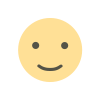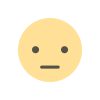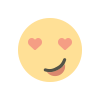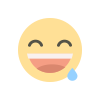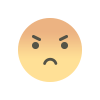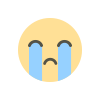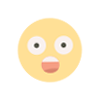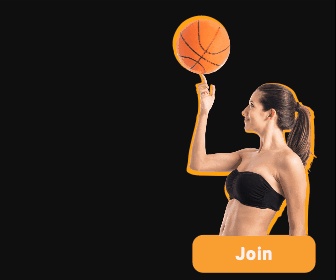How long does a laptop last? How to spot warning signs and lengthen its lifespan.
The average laptop can last four to five years, but the battery is usually the first part to malfunction. Luckily, laptops aren't hard to repair.
Les Shu/Business Insider
- An average laptop can last four to five years, but the battery is usually the first to have issues.
- Unlike desktops, laptops have smaller parts that wear out quicker and are harder to replace.
- You can extend a laptop's lifespan by monitoring its performance and upgrading parts when possible.
Within the past few years, laptops have overtaken desktops to become the most common type of computer for education, business, and personal use. This is great for portability but can cost more — not only do laptops tend to be more expensive, but they also don't last as long as their desktop counterparts. This is largely due to the smaller components that are exposed to more direct heat and physical contact, and are costlier to repair or replace.
Here's how to tell how long your laptop might last, including the warning signs to look out for.
How long do laptops last?
The lifespan of a laptop differs greatly depending on the quality of its materials. But in general, you should expect an average laptop to last four to five years, assuming it's not mishandled or outright damaged first. Nick Schultz, a technician at tech repair firm iFixit, adds that gaming laptops tend to become obsolete more quickly since graphical demands progress faster than other hardware requirements.
As with most products, the more a laptop costs, the sturdier its parts tend to be. Expect less expensive laptop models to wear out faster than more premium ones. But even the most expensive laptop has its weaknesses, especially if it's put to constant work.
The first component to wear out on a laptop will typically be the battery, which Corey Donovan, president of IT company Alta Technologies, refers to as the machine's "Achilles' heel." Unlike some issues, it's impossible to prevent your battery from gradually decaying, no matter what kind of laptop you have. Les Shu/Business Insider
The next most likely part to go is the cooling system, including the "heatsink," another term for the components that cool down your computer's CPU, and the display, where the pixels can black out or become discolored.
And if you keep your laptop around for long enough — going on 10 to 12 years — modern software will eventually stop supporting its hardware or operating system. By that point, you can rest easy knowing that you've gotten your money's worth.
Does a MacBook last longer than a Windows laptop?
Many people claim that MacBooks last longer than Windows laptops. But Alex Diaz-Kokaisl, an iFixIt technician, says this is a misconception. Les Shu/Business Insider
Although you can expect to get more use out of a cheap MacBook than a cheap PC laptop, this is only because "Apple doesn't sell a MacBook cheaper than $999, [so] the quality of the lowest-end MacBook is much higher than the lowest-end Windows laptop or Chromebook [which are lower priced]. This skews the average Mac longevity to be longer," Diaz-Kokaisl says.
In other words, PCs and Macs sold at the same price point should last an equal amount of time before needing repair.
Signs that your laptop is wearing out
As laptops age, they tend to wear out in a few common ways.
It can't keep a charge
Every time you charge your laptop, the battery slowly loses its effectiveness. The less effective a battery is, the less charge it can hold, which means it'll die quicker. It's an unavoidable issue and begins as soon as you plug in your charger for the first time.
Eventually, you may reach a point where your laptop can only last an hour or so without its charger. At its worst, your laptop might not even be able to turn on without the charger, and unplugging it will cause an immediate shutdown.
It heats up drastically
If your laptop is reaching extreme temperatures, it's a sign that something's wrong with the cooling system. The CPU's thermal paste might have dried out, or the fans might be clogged with dirt and dust. Laptop fans closer to the casing can even break, killing the airflow and leaving loose pieces of metal inside your machine. The air vents might also be blocked.
It starts running slowly or shuts down randomly
Les Shu/Business Insider
When a computer overheats, its performance takes an immediate toll. Most CPUs are designed to automatically "throttle" or slow down when they hit high enough temperatures — this is a safety measure to avoid permanent heat damage. And if the heat lasts for too long, your laptop might even shut down without warning.
In some cases, sluggish performance may signal something is wrong with your computer's RAM. But this is much rarer than issues with the CPU, which naturally hits high temperatures while running and needs constant airflow. If your RAM is the issue, it's probably because you don't have enough — at this point, 16GB should be considered the minimum amount needed for decent computer performance.
The screen is discolored, keeps flickering, or has dead pixels
Even if you keep it clean and avoid damage, the average laptop screen won't last forever. In his experience, Donovan says, "Dead pixels start to proliferate after five years of use and screens 'yellow out' within eight to 10 years."
Dead pixels are exactly what they sound like: Individual pixels on the screen that lose the ability to display colors. They'll usually look like tiny black specks. If they're any other color, it might mean they're stuck rather than dead and may eventually work again.
"Yellowing" is a common term among computer technicians for various color issues that crop up as the display ages. The term comes from older laptop displays, which used to actually turn yellow as they aged.
And if your screen is flickering, it could signal an issue with either the laptop's graphics card or the pins that connect the display to the motherboard.
It's too expensive to repair
Aging laptops often come with a recurring tax in the form of repairs and upgrades. Whether it's a cracked screen, a broken trackpad, or just the need for more storage space, you'll pay to keep your laptop running. Like an aging car, at a certain point, it'll be smart to retire the old model and save money over the long haul by buying a new one.
Schultz and Diaz-Kokaisl say that most people they've worked with don't want to spend more than 30% of the laptop's current price on repairs. The exact percentage will depend on your specific situation.
How to make your laptop last longer
Westend61/Getty Images
Nothing lasts forever. But if you treat your laptop well, it can last an incredibly long time.
The best way to keep your laptop working is to simply keep it clean and away from anything that could damage it. Don't spill water on it or drop it, keep it out of extremely hot or cold environments, don't block the air vents while you're using it, and try to keep the screen and keyboard clean. Even if it's been a while, don't worry: It's not hard to clean a dirty laptop.
If your laptop is already wearing out, you've still got a lot of options. If your machine is under warranty, contact the manufacturer; chances are they'll let you send your laptop to them for repair. And your local repair shop can almost certainly handle the most common laptop issues.
But if you're looking to save some cash, you should also look into repairing your laptop yourself. Although some laptops are prohibitively difficult to tinker with, many — if not most — are built in a way that even a regular person could understand.
"Most people are afraid to even look inside their devices," Diaz-Kokaisl says. He refers to this fear as "fix-o-phobia," and says that the best way to overcome it is by starting with simple repairs.
The easiest part to replace in PC laptops is the battery. Although every laptop has a unique battery design, it's rarely hard to find a replacement online. And, replacing it is just a matter of unscrewing your laptop's bottom panel, popping out the current battery, and swapping in the new one. (This is the case for PC laptops, at least — MacBook batteries are held in place by a glue that needs to be melted by certain chemicals, which is a messy process you should leave to professionals.)
Anything in your laptop that's not soldered in can probably be replaced. Repair specialist iFixIt offers guides on how to repair hundreds of different laptop models, along with the tools you might need — it's a worthwhile resource to check out if you want to keep your laptop alive but avoid breaking the bank.