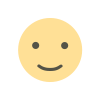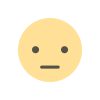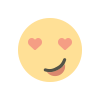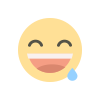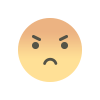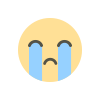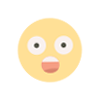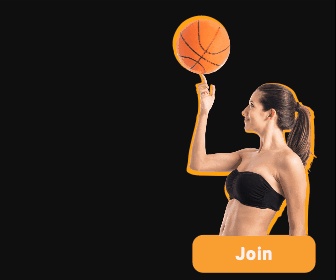Samsung Galaxy Watch 7 review: The top Android watch for most people, following our long-term testing
The Samsung Galaxy Watch 7 improves upon earlier generations with an upgraded health and fitness tracking sensor, a new processor, and more storage.
When you buy through our links, Business Insider may earn an affiliate commission. Learn more Antonio Villas-Boas/Business Insider
Samsung's Galaxy Watch line has long been the gold standard among the best Android smartwatches. After using the Galaxy Watch 7 extensively since its July 2024 release, it handily ensures that's still the case.
In fact, no other premium smartwatch, whether for Android or iPhone, is so comprehensively stacked with health and fitness features for its $300 starting price, which is on the lower end of the spectrum for high-end smartwatches. It looks great, too, even if it doesn't look different from 2021's Galaxy Watch 4 series. It has relatively long battery life, and Samsung gave it a new processor for improved performance.
The main attractions for the Watch 7 are its upgraded sensor for superb health and fitness tracking features, new AI-powered features, and twice the storage as the previous generation for apps and audio storage. While the features make the Watch 7 a worthy upgrade from an older Galaxy Watch generation, the extra storage makes a strong argument for upgrading even if you have a more recent Galaxy Watch that doesn't hold all the music you want.
Design and performance: Same looks, smoother operation
Antonio Villas-Boas/Business Insider
Samsung's Galaxy Watch 7 has a round display in 40mm or 44mm sizes and a smooth-textured aluminum frame. Its design remains largely unchanged from the Galaxy Watch 4, but it's still a sleek, premium-looking smartwatch.
I received the 44mm model of the Watch 7, which weighs an utterly lightweight 1.19 ounces. Though that's slightly more than the Watch 6's 1.17 ounces, the difference is negligible; it's one of the lightest current smartwatches for its size and feels totally comfortable on my wrist.
The unit I received is the silver option with the silver rubber sport band, and it's right up my alley in terms of subjective preference. The sport band has bright orange and blue nylon accent inlays near the watch lugs, which adds a tasteful sporty flair. It might look out of place in a dressy scenario, but you can swap out the band easily with something more appropriate for whatever situation.
Samsung didn't release a Classic version of the Galaxy Watch 7 with a rotating bezel, which could disappoint those who like using the rotating bezel on previous Galaxy Watch Classic models to navigate through WearOS and apps. Still, I've found using a finger to scroll feels just as natural, if not more so.
Thanks to a new Exynos W1000 processor, navigating the Watch 7 feels quick and smooth, and there are fewer stuttering animations than we faced on the Galaxy Watch 6.
The Watch 7 also has 32GB of storage, twice the storage as the previous generation, which had 16GB. That's great news if you like to store music, podcasts, audiobooks, or any other kind of audio on your smartwatch, so you don't need to bring your phone. Indeed, you can connect your Bluetooth headphones or earbuds to the Watch 7 directly.
Smart features: Everything you'd want in a smartwatch
The Watch 7 receives all the notifications you'd want from your phone without any delay, but if you're unfamiliar with Samsung's Galaxy Watches, you have to manually enable notifications for all the apps you download (best done through the Samsung Wear app on your phone). Antonio Villas-Boas/Business Insider
As with any good premium smartwatch, you can make and take calls, as well as send messages with the keyboard or by using your voice. You also get the usual quick replies, like "Yes" or "No." Overall, the Watch 7 is an excellent companion for your phone, and it's especially useful when your hands are busy and taking your phone out is inconvenient. Antonio Villas-Boas/Business Insider
There are plenty of watch face options to suit whatever look and functionality you want. You can go for something classy and simple, or use a watch face chock-full of customizable complications to display a bunch of information. You can customize your watch face from the Watch 7 itself, but it's easier to do on your phone. However, you can quickly and easily switch between different watch faces you've saved for different situations straight from the watch.
Samsung continues to bolster its existing health and fitness features with its own Galaxy AI, like fitness and sleep tracking. And new to the Galaxy Watch 7 is the AI feature Energy Score, which we discuss in depth below.
Fitness tracking: Excellent for its price, though it's not flawless
The Watch 7 excels as a fitness tracking device, especially in the $300 price range. You can track several common and popular workout options, including walking, running, biking, track run, hiking, pool swimming, open water swimming, treadmill, indoor biking, elliptical trainer, circuit training, weight machines, and "other workout" for generic metrics tracking if your specific workout isn't included on the list. Antonio Villas-Boas/Business Insider
The Watch 7 connected to GPS in about five seconds without a connection to its companion phone or WiFi, which is pretty quick. Accuracy is good, but like many smartwatches in the $300 price range, it's not without fault. While I don't expect it to know what side of a narrow two-lane road I'm on, it can be thwarted by heavy tree cover or tall buildings, where it might show random loop-de-loops or slight deviations in my walking or running path. That's no big deal for most people, but I can picture fitness enthusiasts seeking something more accurate, like one of the best fitness trackers that have extra components for better GPS accuracy.
The Watch 7 features handy auto-workout detection that turns on after 10 minutes of activity if you forget to start a workout. It's limited to walking, running, biking, elliptical trainer, rowing machine, pool swim, and "dynamic workout," which Samsung says are "high-movement activities." You can pick which workouts you'd want to auto-detect and even set the times and days of the week for auto-workout detection to work.
Health features: Remarkable data tracking and value with an upgraded sensor
Antonio Villas-Boas/Business Insider
The Watch 7 is brimming with health tracking and monitoring features powered by its upgraded BioActive sensor, from basic heart rate and step measuring to advanced sleep tracking, electrocardiogram (ECG), and body composition readings. The Watch 7's sensors contribute to your health profile in the Samsung Health app, which includes an Energy Score, daily activity, sleep analyzer, workout summaries, menstrual cycle tracking, AGEs (metabolic health) index, blood oxygen, and stress levels.
Energy Score is an AI-powered health feature designed to give you an idea of your energy levels for the day with a score out of 100, and it's based on your previous night's sleep quality and previous day's activity. If your score is low, the Samsung Health app will make recommendations, like reducing activity to recover or sleeping longer.
If you're not especially active, Energy Score isn't particularly useful. I can tell pretty easily if my energy levels are low and come to my own conclusion that I need to take it easier or go to bed earlier that day, if possible. It's a bit like looking at a weather app to check if it's raining when you can look out the window. Antonio Villas-Boas/Business Insider
On the other hand, if you're active and working regularly, Energy Score can prove useful by recommending how long to rest (measured in days) before you should engage in your next major activity or workout. Rest days may be common knowledge for anyone working out, but Energy Score can give you recommendations based on your own data and metrics rather than a general recommendation based on the average person who engaged in the average workout.
The body composition feature has existed since the Galaxy Watch 4 series, but it's still an interesting feature I don't see on other smartwatches. While it's not designed to replace a body composition reading from a medical professional, it can give you a general idea of your body mass index (BMI), skeletal muscle, fat mass, body water, body fat percentage, and basal metabolic rate (BMR). In turn, it can give you a deeper understanding (compared to simple weight loss) of how your body is changing, whether you're working out or not. Antonio Villas-Boas/Business Insider
Taking a body composition reading, however, is an extraordinarily finicky affair. The reading process is awkward, and I apparently wasn't doing it correctly nine times out of 10. It's easy to just abandon out of sheer difficulty to take a reading. Yet, when it works, it works, and it can give valuable information.
Sleep tracking has also been available for several Galaxy Watch generations, but Samsung does it very well, and it's a good reason to get the Watch 7.
The Watch 7 records loads of sleep data, like sleep time, blood oxygen, physical and mental recovery, sleeping heart rate, respiratory rate, and skin temperature. It also shows how long you spent in different sleep stages and contextualizes the data into a Sleep Score out of 100 to show physical and mental recovery. Overall, the Samsung Health app does a great job of contextualizing all the sleep data it reads to help make sense of it all. Antonio Villas-Boas/Business Insider
After each night, it gave me some useful insights into my sleep quality, which is surprisingly quite good despite the fact that my one-year-old still isn't sleeping through the night. Samsung Health gave me an "excellent" sleep score of 87 one night despite being awake for an hour in the middle of the night. I initially thought there was no way my sleep was that good, but I did feel rested as the morning grogginess dissipated.
That said, I faced difficulties getting sleep tracking to record my sleep after restoring a backup to the Watch 7. It turned out that the "Limit health features" option in the Battery settings was enabled by default for no good reason. Sleep tracking worked after disabling that option.
Compatibility: Works best with Samsung phones and for those who like manual controls
The Watch 7 works with any of the best Android phones and any Android phone running at least Android 11 or higher, but the pairing experience is somewhat smoother on Galaxy phones, as they come pre-installed with the necessary apps.
For instance, pairing the Watch 7 with the Google Pixel 8 Pro involved downloading a few apps needed by the Watch 7, like the Samsung Wear app, Samsung Health, and a Samsung Galaxy Watch 7 manager app, but it was still a fairly smooth process. Even transferring the Watch 7 between the Galaxy Flip 6 and Pixel 8 Pro was fairly easy as long as you've set your Samsung account to sync to the cloud. It's certainly easier than switching any of the best Apple Watches to a different iPhone.
That said, some features are exclusive to Samsung Galaxy phone owners, including Energy Score, ECG measuring, and sleep apnea tracking. If you don't think you need those features, you'll be fine using the Watch 7 on a non-Samsung Android phone, though the best Samsung phones will offer a more comprehensive and seamless experience.
A quick note about setting up the Watch 7 and getting it to work how you want it: Little is "automatic" by default with the Watch 7, which can be a good or a bad thing. For several functions, I had to navigate through numerous menus and options to get it to work in a way I felt was pretty standard for a smartwatch. And, especially with health, fitness, and sleep tracking, I had to allow numerous permissions and manage various options and settings, which got tedious.
On one hand, it means you have a lot of control over what the Watch 7 can access and how it works. On the other hand, it couldn't be more different from my experience with Apple Watches, which offer a simpler out-of-the-box experience thanks to its familiar default settings and options.
Battery life: More than enough to cover your whole day and night
Antonio Villas-Boas/Business Insider
With the always-on display enabled and just about every sensor activated and taking readings, including sleep tracking, the Watch 7 can easily last 24 hours on days without workouts in our testing. On these kinds of days, the Watch 7 had about 45% remaining after 24 hours, which is much better than the 30% I was originally experiencing when the Watch 7 launched almost a year ago with earlier versions of the wearOS operating system with Samsung's One UI interface.
The Galaxy Watch 7 is rated for half the battery life (30 hours) as the Galaxy Watch Ultra (60 hours) with the always-on display and without battery-saving measures. The previous generation Galaxy Watch 6 was rated for the same 30-hour battery life as the Galaxy Watch 7.
Battery life is expectedly shorter on workout days, when the Watch 7 uses power-sucking GPS and various other sensors more actively. It depends on the length of the workout, but you'd generally want to charge the Watch 7, or at least give it a top-up, before going to bed if you're planning to track sleep on a workout day.
The Watch 7 charges fairly quickly with the included wireless charging puck, and a 25W-or-more USB-C charger is recommended to get the fastest charging speeds. Options to charge the watch with a standard Qi wireless charger are limited, and you're realistically limited to the included charger and other charging accessories designed for the Watch 7.
Should you buy the Galaxy Watch 7?
Antonio Villas-Boas/Business Insider
The Galaxy Watch 7 is truly an excellent smartwatch choice for Android users. It's a shame not all the health tracking features, like ECG readings, are available for non-Samsung users, but that's not necessarily a dealbreaker if those features aren't important to you.
Most people will likely see major improvements if they upgrade from an older model, like the Galaxy Watch 4 or earlier. Those with more recent models may not notice glaring improvements, but anyone who's felt limited by their model's low storage will find solace in the Watch 7's doubled storage year over year.
With all that said, the Watch 7 is nearing its first birthday in July 2025, and we might expect a new model around that time. If you need a great new smartwatch now, go for it. If not, you'd do well to wait a few months and see what Samsung has in store for the next model.