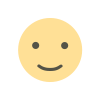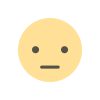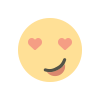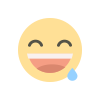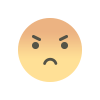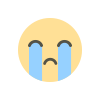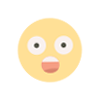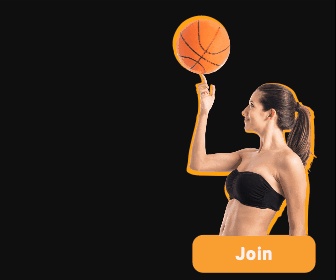The best 75-inch and 77-inch TVs of 2024
A 75-inch TV is ideal for people who want an extra-large display to deliver an immersive experience. Our OLED and QLED picks start at under $1,000.
When you buy through our links, Business Insider may earn an affiliate commission. Learn more Steven Cohen/Business Insider
For a long time, 65-inch displays were the pinnacle of the big-screen TV market. But in recent years, 75-inch TVs have gone mainstream, with several models from every major brand. The best 75-inch TVs can deliver an immersive viewing experience, and they're ideal for bigger rooms where you may need to sit farther from your display.
Our experts have been reviewing home entertainment products for over a decade, and we've selected the best 75-inch TVs based on hands-on testing. Our top pick is the Samsung S90D OLED, which offers unrivaled color and contrast performance for the money. But buyers who want a more budget-friendly 75-inch TV should consider the Roku Plus Series QLED, which delivers solid image quality for a common sale price of $800.
Below, you can find all seven of our recommendations for the best 75-inch TVs. We've also highlighted picks geared toward midrange and premium performance, along with an option for buyers who want an 8K display.
Note: LCD-based TVs (LED, QLED, Neo QLED) are often manufactured with a 75-inch screen size, but OLED displays are instead sold with a slightly larger 77-inch size. For that reason, we've included 77-inch OLED TVs in this guide.
Our top picks for the best 75-inch and 77-inch TVs
Best overall: Samsung S90D 4K OLED TV - See at Amazon
Best premium OLED: Sony A95L 4K OLED TV - See at Amazon
Best on a budget: Roku Plus Series 4K QLED TV - See at Walmart
Best midrange set: TCL QM7 4K QLED TV - See at Amazon
Best high-end QLED: Sony Bravia 9 4K QLED TV - See at Amazon
Best anti-glare model: Samsung S95D 4K OLED TV - See at Amazon
Best 8K display: Samsung QN900C 8K QLED TV - See at Walmart
Best overall
When it comes to balancing picture quality and price, Samsung's S90D OLED is the best 77-inch TV you can buy. This model replaces 2023's similar S90C TV, which is now discontinued.
The S90D uses a QD-OLED screen to enable pixel-level contrast control and a wide range of colors. This gives the TV deep black levels that avoid the washed-out and uneven look that some QLED and LED sets have in dark scenes. The TV also uses quantum dot technology (where the "QD" comes from in QD-OLED), and this feature helps it produce brighter colors than competing LG OLED models.
During our tests, we measured a peak brightness of 1,240 nits, which is excellent for a midrange OLED and more than enough to deliver fantastic high-dynamic-range (HDR) performance. HDR movies and shows look stunning, with sharp images and rich colors that come close to rivaling many pricier TVs.
You can also sit toward the side of the screen without encountering any major loss in image quality. QLED and LED sets struggle with viewing angles, so this is a key perk of an OLED like the S90D. Gamers will appreciate the TV's high 120Hz refresh rate (144Hz with a PC), which enables smooth gameplay when paired with a PS5 or Xbox Series X. Samsung TVs are also the only smart TVs with built-in access to the Xbox app. This app enables Game Pass subscribers to play games without a console via cloud streaming.
The TV's Tizen operating system is solid, with all the streaming apps you could want, but its navigation speed isn't as consistent as the best streaming devices we've reviewed. Though smooth most of the time, lag occurs here and there. We also ran into an issue with frequent notifications popping up for various updates despite disabling notifications in the menu. However, we expect this to be easily addressed in a software update.
Like all of Samsung's TVs, the S90D lacks Dolby Vision support. Dolby Vision is an HDR format that can offer a more accurate picture when playing Dolby Vision videos from apps like Disney Plus. It's a nice perk, but its benefits are subtle, so we don't consider it a must-have. Visit our HDR TV guide for more information about the pros and cons of different HDR formats.
All things considered, very few 75- and 77-inch TVs can match the S90D's performance in this price range. It's not the most affordable option we recommend, but if you have the budget, it's well worth the money.
Check out our guides to all the best TVs and best smart TVs.
Best premium OLED
Sony's A95L OLED is the ultimate display for enthusiasts who want a high-end 77-inch TV. It is, bar none, the most impressive TV we've tested, but it's also one of the most expensive.
Like our top pick, the Samsung S90D, the Sony A95L uses a QD-OLED panel with an infinite contrast ratio and high color volume. But while the S90D tops at around 1,240 nits of peak brightness, we measured a max of 1,500 nits on the A95L on a 5% test pattern. That's 500 nits more than Sony's previous model in this series, the A95K, and one of the brightest measurements we've recorded on an OLED TV. The only 77-inch OLEDs that can get brighter are the Samsung S95D and LG G4.
The A95L's high brightness complements its pixel-level contrast to deliver stunning HDR images. Some HDR videos are graded for a peak luminance above 1,000 nits, so the A95L's ability to go over that number allows it to display bright highlights more accurately. And unlike Samsung TVs, the A95L supports Dolby Vision. This feature can provide slightly better HDR quality in certain instances. However, in this performance class, we consider Dolby Vision more of a cool bonus rather than a must-have feature.
Sony's picture processing also helps give the TV unrivaled image accuracy and even lower quality sources from cable, indoor TV antennas, and YouTube upscale nicely. And like most OLED TVs, the picture quality doesn't degrade when you sit to the side of the screen. The set's Google TV interface is reliable, with a well-organized layout and tons of apps. Given its premium price, it's also no surprise that the A95L has some nice design flourishes, like a backlit remote, an adjustable stand that supports three orientations (high, low, and narrow), and a webcam for video calls and gesture controls.
Gamers get full 120Hz support when paired with a PS5 or Xbox Series X console, but only two of the TV's HDMI ports have the required bandwidth for this feature. There's also no 144Hz mode for PC gaming, something that other brands offer on many of their top TVs. Still, it's difficult to find much fault with the A95L, given how incredible its image quality is. Most people are better off saving money with any of our other best 75-inch TV picks, but this is the high-end display to buy if you don't have budget restrictions.
Best on a budget
If you want a 75-inch TV on a budget, you'll have to opt for a QLED rather than an OLED, and the Roku Plus Series is the best value of the bunch. The Plus Series is one of the most affordable 75-inch QLED TVs available with local dimming. Local dimming is an important feature for a QLED to have, since it allows the TV to produce more precise HDR highlights and deeper black levels. There are cheaper 75-inch TVs on the market, but most deliver a big drop in contrast performance and a narrower range of colors.
During our review, the Plus Series produced solid black levels, and we didn't encounter too many instances of blooming (where halos appear around bright objects). However, the TV's local dimming isn't as refined as pricier models, like the TCL QM7 or Sony Bravia 9. As a result, we noticed some delayed dimming and fluctuations from time to time. That said, these issues are to be expected in this price range.
Thanks to its QLED panel, the Plus Series offers a wide range of colors and decent HDR brightness, with a peak of about 600 nits. For the best HDR performance, we recommend finding a set that can hit 1,000 nits or higher, but 600 is good for this price. The Plus Series is compatible with every HDR format, including Dolby Vision, which Samsung TVs don't support.
We also love the Plus Series' intuitive Roku interface, which offers easy access to popular streaming services. The Roku OS (operating system) has a simple and straightforward homepage that's free from clutter. The included remote is also handy, with a built-in rechargeable battery, hands-free voice control, and a tiny speaker that can play a chime if you ever misplace it.
On the downside, the TV's viewing angles are subpar, which means colors and contrast fade if you sit to the side of the display. This is a common drawback for many QLED TVs, so we recommend opting for a pricier OLED model if that's a dealbreaker. The display is also limited to 60Hz so it can't support 120Hz gameplay on a PS5, Xbox Series X, or PC. But again, that's an expected tradeoff for a budget-friendly set this big.
In many of our other TV guides, we recommend the Hisense U6N as our top budget pick instead. The U6N uses Mini LEDs, which should enable better contrast control than the Plus Series. However, the 75-inch version of the U6N uses a different panel type than other sizes, which could result in worse black level performance. As it stands, we give the Roku Plus Series a slight edge over the 75-inch version of the U6N.
Read our Roku Plus Series 4K TV review.
Check out our guide to all the best budget TVs.
Best midrange set
When it comes to midrange displays, the TCL QM7 is one of the best 75-inch TVs you can get. Like the cheaper Roku Plus series, this is a QLED with local dimming. But the QM7 uses Mini LEDs instead of regular-sized ones, which helps it deliver better contrast and higher brightness. And rather than a 60Hz screen, it supports up to a 144Hz refresh rate for smoother gaming performance.
During our review, the QM7 delivered colorful HDR playback and impressive brightness for its class. We measured a peak of 1,700 nits, which is more than enough to enjoy the full effect of most HDR content. The TV also produces solid black levels, but they can't match the perfectly uniform quality of an OLED, and they're not quite as deep as those on pricier QLEDs like the Sony Bravia 9.
Like most QLED TVs, viewing angles are narrow, so we don't recommend this set if you often sit to the side of your display. The QM7's picture processing is also a step down from flagship sets sold by brands like LG, Samsung, and Sony. This is most noticeable when watching lower-quality sources, like YouTube streams and cable TV, which don't look as sharp as they do on some other displays.
On the plus side, the QM7 is one of the most affordable 75-inch TVs with a 120Hz refresh rate (up to 144Hz with a PC) so it can support high frame rate modes on a PS5 or Xbox Series X. The QM7's Google TV interface was also smooth and responsive during our testing, but we did encounter a few small glitches with certain settings.
Given its price and size, the 75-inch QM7 is a fantastic value for anyone who wants a top mid-tier 4K TV.
Read our TCL QM7 4K TV review.
Best high-end QLED
The Sony Bravia 9 is an absolute powerhouse of a TV, with premium image quality that beats every other QLED we've reviewed. It gets incredibly bright while maintaining deep black levels that are so good they nearly rival an OLED.
Like most high-end QLEDs, the Bravia 9 uses a Mini LED backlight with local dimming. This tech enables the TV to dim and brighten specific portions of its screen to create vibrant highlights and inky black levels. That said, the effectiveness of this feature largely depends on a TV's specific dimming algorithm, which tells its zones how to operate. The Bravia 9's algorithm is one of the most impressive we've ever seen.
Many TVs with local dimming are prone to issues like blooming (halos around bright objects), vignetting (darkening around the edges of bright objects), and light bleed, which can elevate black levels in certain areas. During our testing, the Bravia 9 was virtually free from any of these problems. Even with the lights off while playing especially tricky sequences, the Bravia 9 delivered precise highlights and uniform black levels that disappeared into a dark room.
The TV is also notable for its high peak brightness. We measured a max of over 2,600 nits, which puts the Bravia 9 among the brightest TVs on the market. Though it's still rare for HDR movies and TV shows to call for such high brightness, filmmakers are starting to produce more titles with high-luminance displays in mind. In that sense, the Bravia 9 is good for future-proofing.
On the downside, the TV's high brightness contributes to one of the few flaws we encountered with its local dimming. While watching especially bright HDR content, like "The Rings of Power" on Amazon Prime, we saw slightly delayed pops in brightness when cutting between certain shots. So rather than seamlessly transition between a dimmer image and a brighter one, the TV takes a second to pump up its luminance. We've seen this kind of behavior on other QLEDs and even some OLEDs in the past, but it's a bit more pronounced on the Bravia 9.
Ultimately, no TV is perfect, but the Bravia 9 is as about as close to reference quality as any QLED we've tested. Viewing angles aren't as wide as an OLED, but the Bravia 9 is a better fit for viewers who want an extra-bright high-end display.
Read our Sony Bravia TV breakdown.
Best anti-glare model
In addition to simply being an excellent high-end OLED TV, the Samsung S95D has a unique feature that's ideal for solving one specific frustration: screen reflections. Though not a problem in every room, certain spaces with lots of lights and windows can be a headache for viewers since most displays have glossy screens that show lots of glare.
However, the S95D has a matte screen that nearly eliminates this issue. There are some drawbacks, but if you struggle with reflections in your room, the S95D could be a game changer. The only notable TVs with similar matte finishes are Samsung's Frame TV, Hisense's CanvasTV, and TCL's NXTFrame TV, but those models can't match the overall image quality of the S95D. In our testing, the S95D's matte screen worked exactly as advertised, and we didn't encounter any of the typical mirror-like reflections we see on other TVs. Steven Cohen/Business Insider
On the downside, the S95D's matte screen does have a negative side effect: it leads to elevated black levels in bright rooms. The S95D's black levels look perfect with the lights off, but in a bright environment, blacks can take on a slightly gray and hazy look. This is especially true when watching dimmer scenes in movies and TV shows. Glossy screens, like those used on every other TV in this guide, are much better at preserving black levels in a bright environment, but the tradeoff is that they suffer from more reflections. Ultimately, whether you prefer the S95D's matte screen over a glossy screen comes down to your needs as a viewer.
Outside its unique screen, the S95D is also the brightest OLED we've tested. We measured a peak of 1,700 nits. High brightness levels like that are only needed for certain use cases, but it's still impressive. Though we think Sony's A95L offers slightly better image performance overall, the S95D is easily one of the top high-end TVs you can buy. It's also got a 144Hz refresh rate for smooth PC gaming, and a premium design that uses a separate box for inputs rather than having them built into the back of the TV.
Some stores still sell the 2023 version of this set, called the S95C. But that model doesn't have the S95D's matte screen. We think the S95C remains the better value for typical needs, but if you want a premium display with anti-glare performance as a priority, this is the best 77-inch TV to get.
Read our Samsung S95D 4K TV review.
Check out our S95D vs. S95C comparison.
Best 8K display
If you want an 8K TV, 75 inches is the smallest size you should consider. This is because the benefits of 8K resolution are only noticeable when you sit close to an extra-large screen. And when it comes to 75-inch 8K TVs, the Samsung QN900C QLED is easily one of the best.
The QN900C offers four times the total number of pixels compared to a 4K TV. But even more impressive than its resolution is the display's excellent contrast and brightness capabilities. The TV has a Mini LED backlight with fantastic local dimming performance. This results in some of the best black levels we've seen outside an OLED TV and one of the brightest panels you can buy. Steven Cohen/Business Insider
During our evaluation, we measured a peak of about 2,300 nits in Filmmaker Mode, which offers the most accurate image. The QN900C's viewing angles are also much better than cheaper QLEDs from TCL and Hisense, so the image doesn't degrade as much when you sit off to the side of the screen.
However, as impressive as the QN900C is, most people don't need an 8K TV. Even on a large screen like this, the perks of 8K are hard to notice unless you sit very close to the display. And virtually everything you'll watch on the TV will just be 4K, HD, or SD sources that get upscaled since native 8K content is virtually nonexistent.
Don't get us wrong, this is an incredible-looking TV, but its impressive picture quality mostly stems from its use of a Mini LED backlight and quantum dots rather than its resolution. Still, if you're dead set on jumping to 8K, the QN900C is a top choice, and it's one of the best Samsung TVs you can buy.
A newer 2024 version of this display, the QN900D, is also available. We also tested that model and it looked fantastic. That said, the QN900D isn't a big leap over its predecessor, and it usually costs more.
How we test 75-inch TVs
Steven Cohen/Insider
We picked the best 75-inch TVs through hands-on testing with various display models. We've been covering the home entertainment product industry for over 10 years and used that expertise to inform our testing parameters and requirements.
When reviewing TVs, we focus on 65-inch options since that's the industry's flagship standard. However, overall performance for a specific TV model typically stays the same across sizes 55 inches and up. For example, a 77-inch Sony A95L OLED and a 65-inch A95L OLED have the same specifications. The only major difference is the panel's size. As such, our test results for 65-inch TVs typically apply to their 75- and 77-inch counterparts.
However, some QLED displays with local dimming, like the TCL QM7, have more zones in larger screen sizes than smaller ones. This can cause slight differences in contrast performance when comparing a 75-inch model to a 65-inch one, but not enough to change our overall takeaway. In rare cases, some TV models have more dramatic differences across sizes. We consider those differences when recommending displays and note those instances when applicable.
When we test TVs, we evaluate picture clarity, color quality, contrast performance, peak HDR brightness, gaming features, navigation speed, off-axis viewing, and general value. To measure brightness, we use an X-Rite iDisplay Plus colorimeter in combination with test patterns on the Spears & Munsil UHD HDR Benchmark 4K Blu-ray disc.
Test patterns are great for objective measurements, but watching real-world content is the only way to fully evaluate how a TV looks. We sample plenty of shows and movies to see how a display performs in both dark and bright environments. Part of our evaluation involves watching the same assortment of scenes on each TV we review to compare performance. Sequences are chosen to show off HDR highlights, shadow detail, black levels, upscaling, and motion. We also mix up the quality of our material to see how a TV handles 4K, 1080p, and standard definition (SD) programs from Blu-ray discs, streaming services, and cable TV.
For more information about our testing process, check out our page detailing how we review tech products.
75-inch TV FAQs
Steven Cohen/Business Insider
Is 75 inches a good TV size?
A 75-inch screen is an excellent option for anyone who wants a display to fill a big space or offer an especially immersive experience in a smaller room. Many of our picks for the best 4K TVs and best OLED TVs are sold in the 75- and 77-inch screen class, so you have plenty of options.
If you need a new entertainment console or mount built to accommodate a 75-inch TV, visit our guides to the best TV stands and best TV wall mounts, where we have several picks that can fit large displays.
But if you don't have the space for a 75-inch TV, check out our guides to the best 65-inch TVs, best 55-inch TVs, and best 50-inch TVs to see our top recommendations for smaller sizes.
And if you want something even bigger, check out our guide to the best 85-inch TVs.
How much should you spend on a 75-inch TV?
Depending on the performance class you choose, the best 75-inch TVs can cost as little as $600 or as much as $5,000.
Budget-friendly 75-inch QLED TVs, like the Roku Plus Series, are sometimes on sale for around $650. Midrange QLED options with higher brightness typically sell for $800 to $1,400, while high-end models cost around $2,500.
If you want an OLED TV (made in 77 inches rather than 75), you'll need to pay a bit more. The cheapest 77-inch OLED TVs start at around $1,800, while premium options can cost over $4,000.
The best 75-inch and 77-inch TVs periodically go on sale, but the biggest discounts appear during shopping events like Black Friday and Prime Day and around major sporting events like the Super Bowl.
For cheaper TV recommendations in smaller sizes, check out our guide to the best TVs under $500.
Should you buy a soundbar for your 75-inch TV?
Even the best 75-inch TVs often have mediocre built-in audio performance. Companies typically build their displays with small speaker drivers to keep costs down and screens slim, and this can lead to a lack of bass and overall clarity. To get more dynamic and crisp sound quality, we recommend purchasing a separate soundbar or surround sound system, especially one with Dolby Atmos support.
Check out our soundbar guides to see our top recommendations:
- Best soundbars
- Best Dolby Atmos soundbars
- Best budget soundbars
- Best soundbars with subwoofers
- Best Bose soundbars
How far should you sit from a 75-inch 4K TV?
A large screen size of 75 inches enables you to sit farther away from your display while still getting an immersive experience. To start seeing the benefits of 4K resolution with an optimal field of view, the recommended distance is about one to 1.5 times the size of your TV.
So, for a 75-inch 4K TV, you should aim to sit between 6.25 and 9.38 feet from your screen.
However, for your eyes to be able to make out the full benefits of a 4K resolution image, you'd need to sit just 4.9 feet away from a 75-inch screen. Of course, most people don't sit that close to their displays, and you can still enjoy a 75-inch 4K TV from a greater distance.