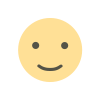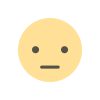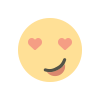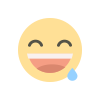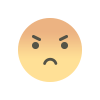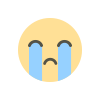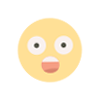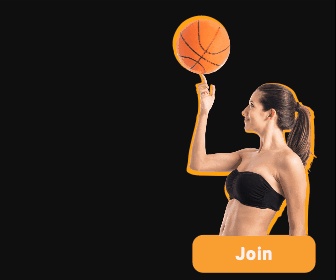The best Bluetooth keyboard for most people is Logitech's MX Mechanical Mini
Bluetooth keyboards can quickly pair with many devices wirelessly. Here are the models we've tested and recommend.
When you buy through our links, Business Insider may earn an affiliate commission. Learn more Les Shu/Business Insider
The Logitech MX Mechanical Mini is our pick for the best Bluetooth keyboard because it ticks all the boxes. Its mechanical keys make typing smooth and comfortable. Its Bluetooth connectivity supports up to three devices; it pairs almost instantly, and there's rarely a delay. After two years of nonstop use, the build quality remains high.
While there are more sophisticated Bluetooth keyboards with customizable mechanical keys and flashy lights, as well as cheaper options, the MX Mechanical is a well-balanced option for most users who want a high-end keyboard with longevity.
Hillary Grigonis contributed to this story.
Our top picks for the best Bluetooth keyboards
Best overall: Logitech MX Mechanical Mini - See at Amazon
Best on a budget: Logitech Pebble Keys 2 K380s - See at Amazon
Best ergonomic model: Logitech Ergo K860 - See at Amazon
Best overall
Logitech's MX (short for Master Series) is the company's lineup of premium products, and the MX Mechanical is one of the flagships. While our recommendation is for the compact MX Mechanical Mini, it's also available as a full-sized option with a numeral keypad and navigation keys, and a Mini version designed for Mac users. Functionally, all three are similar, but I like the MX Mechanical Mini for its size, choice of mechanical switches, and labeling for both Windows and MacOS. Les Shu/Business Insider
Mechanical keyboards offer a build quality and typing experience unmatched by most standard variants. Once considered niche, companies like Logitech — a stalwart when it comes to input devices — have brought mechanical keyboards into the mainstream. The MX Mechanical is low-profile, which means it's slimmer than typical chunky mechanical keyboards while still offering that satisfying feeling you get. Les Shu/Business Insider
The MX Mechanical Mini is designed to increase productivity, and it succeeds. As a typist, I appreciate the consistently smooth experience that it provides, with just the perfect balance of resistance and travel, thanks to its low-profile design. I also find that I make fewer typos when using a mechanical keyboard. Although my ergonomic keyboard provides more comfort, my typing skills are actually more confident and accurate when using the MX Mechanical Mini.
Bluetooth pairing is quick. As soon as I press a key, my computer wakes up, and I'm ready to start typing. The keyboard also seamlessly switches between two other devices, whether it's an iPad Air or another computer. There's no noticeable delay in the connection, but I'm also not using it for gaming. Les Shu/Business Insider
Looks may be subjective, but the MX Mechanical Mini won't win any color contest. Yet, it has a nice minimalist design that should fit into most office environments. The MX Mechanical and Mechanical Mini are only available in graphite, while the Mechanical Mini for Mac comes in "space gray" and "pale gray." I find that they pair well with most laptop colors.
Despite frequent use of both the MX Mechanical Mini and Mechanical Mini for Mac for two years and counting, the keyboards have held up. The keys function as well as they did on day one, and there's no discoloration. However, there are minor but noticeable stains with the graphite-colored keys — it's a given after years of use and relatively easy to clean. But the impressive build quality and longevity are enough to make me overlook the plastic construction. The MX Mechanical keyboards are rechargeable via the USB-C port, but if you forget to turn it off manually, it may eat up more battery when on standby. Les Shu/Business Insider
The MX Mechanical is not for mechanical keyboard purists, however. You cannot customize the keycaps, and there is no RGB lighting (it does have a white backlight). In reality, Logitech brought the benefits of a mechanical keyboard to a product made for most people. The only customization you can pick is between three mechanical switches, but this cannot be changed after purchase; the Mac version is only available with the Tactile Quiet switch option. Logitech does let you reprogram keys through the Logi Options Plus software, but that's it for customization.
Understandably, the high cost of all three models will give people pause. But for most of us who want a rewarding typing experience from a well-made mechanical keyboard minus the complexity, the benefits justify the price.
If you're not interested in a mechanical keyboard but want something equally robust and with a lower profile, there's Logitech's MX Keys S. For another great mechanical recommendation, check out the Razer Pro Type Ultra (read more below).
Read our MX Mechanical series keyboard review.
Best on a budget
The Logitech Pebble Keys 2 K380s is a compact Bluetooth keyboard with minimalist styling and an affordable price. It supports up to three devices, and its slim, lightweight profile makes it ideal for travel. Logitech
The K380s is the successor to our previous budget pick we tested, the K380. Besides new colors and function buttons, the K380s offers improved battery life — up to 50% longer, according to Logitech — while retaining the $40 price point. It uses two AAA batteries, and since it's not powering anything extra like backlighting, those batteries won't need replacing for some time. From our experience with the original K380, battery life was already stellar.
In addition to Windows and Macs, the K380s is designed to work with iPads, iPhones, and most devices that support Bluetooth keyboards. Dedicated keys allow you to quickly switch between them, and the keyboard will remap accordingly. If your computer lacks Bluetooth, the K380s supports an optional wireless USB-A dongle that Logitech makes.
In what we can only guess is a style decision, the K380s is one of Logitech's keyboards with round keys instead of square, which doesn't add anything unique to the typing experience. A wedge design raises the keyboard slightly. Overall, typing is comfortable and the keys are quiet, but because it's so compact and forces your hands so close together, it may get uncomfortable after long hours of typing.
While not thin, the K380s is suitable for travel. I use the older K380 when I work remotely because the typing experience is so much better than my previous travel keyboard, Logitech's original Keys-To-Go (it has since been redesigned with keys that are more pleasant to type on, but I haven't tested it fully). Logitech
One complaint about the K380 is that there's no light to indicate if the caps lock key is on. It doesn't look like Logitech has addressed this, but it's also not a dealbreaker.
There's a lot to like about the K380s besides the price, but if you're strictly about budget, you can find cheaper Bluetooth keyboards, like this knock-off K380s from Target's Heyday line. It's not as durable, and performance is questionable in the long run, but for $15, it does the job. And for $40 to $50, you can opt for something with more features or greater comfort if you're willing to skip portability.
Best ergonomic model
Before switching to the MX Mechanical Mini full-time, Logitech's Ergo K860 was my everyday keyboard. It's made for ergonomics, with a split key and contoured wave-like design to facilitate proper hand placement while typing. Built-in padding further reduces stress on the wrists. Les Shu/Business Insider
Besides relieving your hands and wrists, Logitech claims the Ergo K860 helps improve overall posture. When I first tested the keyboard, I noticed it had a positive effect on my body after two weeks of use. Having endured wrist pain from standard keyboards, this relief is a big deal — so much so that I adopted it as my main keyboard for several years.
If you have never used an ergonomic keyboard, it may take some time to become familiar with one. Placing your hands in a raised and angled position requires a mind shift, but it will happen organically about a week into it, as you'll feel less stress on your hands, arms, and shoulders.
The Ergo K860 also has a negative tilt feature that is supposed to offer additional support. Unlike a standard keyboard with flip-out legs on the top to raise it from the back, the K860 has them toward the bottom. This lifts the front of the keyboard (where the wristpad is) higher. I personally didn't find this feature useful, but it could be if my desk was lower or if I was using a standing desk. Les Shu/Business Insider
The keyboard is comfortable to use and it's quiet. I also love the wrist pad. In fact, I often switch back to it from the MX Mechanical Mini when I know I am going to spend hours typing, especially at night. There's a USB-A wireless receiver for computers that don't have Bluetooth. While it runs on two AAA batteries, it has a very long lifespan before you need to replace them. You can customize the keys using Logitech's Options Plus software.
There are a few cons. Although lightweight, it's a large keyboard, especially since the wristpad isn't removable. It's also a full-sized keyboard with a dedicated numeral pad and navigation keys. Because of its unique design, some keys require more travel; I would constantly hit the print screen key instead of backspace inadvertently. It's only available in black, and the keys aren't backlit, which helps to lengthen battery life. Over time, the wristpad will start to discolor, and the crevices can get dirty easily. Les Shu/Business Insider
If you want the benefits of the Ergo K860 but in something more compact, check out the Logitech Wave Keys, which ditches the navigation keys to decrease the size.
Ultimately, I stopped using the Ergo K860 because I enjoyed the typing experience from a mechanical keyboard more, but there's nothing wrong with an ergonomic keyboard — it's just different, and there's a user base who would benefit from it. Compared to many ergonomic keyboards on the market, the Ergo K860 is the most comfortable. Even though I don't use it every day, the Ergo K860 has actually taught me to instinctively put my hands in a proper position when typing.
I'm testing the HP 960 Ergonomic Wireless Keyboard to see if it's a suitable alternative or replacement for the Ergo K860. Microsoft, which launched an ergonomic keyboard in the early 1990s, is reintroducing a new model (of sorts) in partnership with accessories maker Incase, which I'm looking forward to trying out soon.
Read our Logitech Ergo K860 review.
What else we considered
Logitech/Razer
This guide is designed to make buying a Bluetooth keyboard easy. Based on research, testing, and long-term use, the guide focuses on options that deliver great value and longevity for most people. However, there are other great models worth looking at if you want more options.
Logitech MX Keys S - See at Amazon
The MX Keys S is the successor to our previous overall pick for the best Bluetooth keyboard. The improvements are few, but it now has an adjustable backlight and support for a new Logitech wireless receiver in addition to Bluetooth. In terms of quality, it's up there with the MX Mechanical, but it has a much thinner profile since it uses scissor-type switches that are common in many high-end, non-mechanical keyboards. Some may actually find the construction sleeker than the MX Mechanical. You don't get the typing experience of mechanical, but it still feels great, and it's also less expensive. It's available in a full-sized or compact version for Windows and Mac, or a full-sized or compact option specifically for the Mac.
Logitech G915 TKL - See at Amazon
The G915 TKL was one of our favorite mechanical keyboards before the MX Mechanical came along. It shares a similarity in that it uses one of three (tactile, clicky, and linear) low-profile mechanical switches, which helps create a slimmer profile. But the G915 TKL is geared toward gamers and creatives with its customizable RGB color lights, media and macro keys, and scroll wheel. All those features suck up power, and it shows in its 40-hour rated battery life. Still, our tester found that it had great standby upon returning from a two-week vacation. The durable brushed metal body gives it a great look, too. The TKL version loses the numpad, but there's also a full-sized version. Note that our tester used an older version of this model.
Razer Pro Type Ultra - See at Amazon
Razer may be better known for its gaming products, but the Pro Type is all about productivity. The Ultra is the sequel to this series of mechanical keyboards. Instead of tactile switches like in the previous model our tester used, which produces a satisfying click, the Ultra uses linear switches for a quieter, smoother typing experience. Being that it's designed for office work, it makes sense that Razer would make this change, but mechanical keyboard purists who love that bit of feedback from the keys may want to look at other options. The keys are chunkier than a low-profile option, which creates a bulkier keyboard than Logitech's MX Mechanical. But it's closer to a "true" mechanical keyboard than the Logitech. The Ultra supports up to four devices, and it now includes a wristpad. It has white backlighting, but battery life has slightly improved to 13 hours if you have the backlight and wireless enabled.
As I update the guide, I plan to look at new offerings from established keyboard makers, including Logitech, Razer, HP, Dell, Alienware, HyperX, Keychron, and others.
What to look for when choosing a Bluetooth keyboard
Les Shu/Business Insider
You may not think much of keyboards. Afterall, they either come included with a desktop computer or are built into a laptop. But a well-designed keyboard can offer a more pleasurable typing experience, which is why you may want to invest in a quality model especially if you are a heavy typer.
Ultimately, all Bluetooth keyboards do the same thing, but how they do it differs. If you're looking to enhance your typing experience, there are a few things worth keeping in mind as you shop for one.
Size
Like corded keyboards, Bluetooth models are available in different sizes. Choosing one depends on where you plan to use it. If it will sit on a desk permanently, you may opt for a full-sized keyboard (QWERTY) with navigation keys and a numpad. When limited desk space is a concern, you may want to consider a tenkeyless or TKL keyboard that loses either the numpad or navigation keys, or a compact model that does away with both. Then, there are Bluetooth keyboards designed for travel, which could be even more compact or even foldable, while those for ergonomics may have awkward dimensions.
Type
The variety of Bluetooth keyboard types available can be overwhelming and confusing, so we've simplified them to something easier to understand.
Mechanical: This type is reminiscent of electric typewriters and classic computer keyboards. Depending on the key switch you choose, they are either quiet (linear), give feedback when pressed (tactile), or produce an audible click (clicky). Some have chunky keys, while others have a lower profile. Although they can be expensive, they tend to be well-made, and some are highly customizable and even let you swap out switch types. Mechanical keyboard users tend to be professionals who want a great typing experience or gamers and hobbyists who want a response.
Scissor switch: Resembling a typical membrane keyboard, this type's keys have a scissor-like mechanism (hence the name) below. It has a lower profile than a mechanical keyboard, but it gives a tactile typing experience, is relatively quiet, and its keys require less effort to press down. The tight space around each key makes it difficult to clean, however.
Membrane: Many keyboards use a pressure-sensitive plastic layer that the keys press onto. They're quiet, but they don't offer the same typing experience or feedback as mechanical or scissor-switch keyboards. The keys tend to also be grouped tighter together, and lower-quality models may require more pressure to activate. However, they are more affordable, and higher-end options could still provide a decent experience.
Ergonomics
Extended keyboard use could lead to wrist strain and other health issues. Dr. Kevin Weaver, an ergonomics expert certified by the Board of Certified Professional Ergonomists and the Oxford Institute and Assistant Clinical Professor at the Department of Physical Therapy at New York University, recommends typists with larger hands choose a larger keyboard. A wrist pad, contoured keys, and softer scissor switches may also be more comfortable, he says. Ergonomic keyboards are specifically designed with these in mind.
Extra features
Bluetooth keyboards, like those for gaming, may come with extra features, like support for multiple devices and the ability to quickly switch between them. We even tested models with a built-in trackpad, which is ideal for streaming devices or travel. Some have media keys, dedicated macro keys users can assign, or even a key for emojis, while others have different shortcuts built in for gaming or more general tasks.
Battery life
How long a Bluetooth keyboard lasts on a single charge depends on your usage and what it needs to power. For example, a mechanical keyboard with RGB backlighting may only last a week, while a barebones option that uses disposable batteries could last years. Consider your usage and standby times, whether you prefer rechargeable or disposable batteries, and if you could do without things like backlighting.